DELIVERABLES
UX/UI
User Studies
Branding
Visual Design
Logo Development
Product Design
Responsive Website
TEAM
Sarah Ross Designs
ROSY GRATITUDE JOURNAL APP + WEBSITE
A rosy outlook on journaling
BACKGROUND: Rosy wanted to develop a tool to help users improve mental well-being by practicing gratitude journaling, keeping people with limited motor function top of mind. Traditional pen-and-paper journaling and competitor apps are not accessible for all users.
SOLUTION: Rosy’s Virtual Gratitude Journal will let users capture the things they are grateful for in a journal app, which will help users who can’t or do not wish to write in physical journals by providing accessible features. Effectiveness will be measured by testing with users with limited motor functions.

USER PERSONAS
I conducted interviews and created empathy maps to understand the users I’m designing for and their needs. A primary user group identified through research was young students with physical disabilities who use Voice Controls for writing and completing school assignments. Another user group identified was retired adults who don’t consider themselves ‘tech-savvy’ but wish to explore easy-to-use apps.
PAPER WIREFRAMES
Taking the time to draft out iterations of each screen of the app ensured that the elements that made it to the digital wireframes would be well-suited to address user pain points.
DIGITAL MOCKUPS AND PROTOTYPES
The low-fidelity prototype connected the primary user flow of creating a profile, writing a journal entry, viewing previous entries and exploring app features so the prototype could be used in a usability study with users.
USABILITY STUDY FINDINGS
-
Users found multiple ‘Write Entry’ buttons confusing in the original prototype. One took users to write about the day’s prompt, and the other in the bottom nav would bring users to a free-writing journal. The updated design uses only one ‘Write Entry’ button which takes users to a screen that will allow them to answer the prompt or remove it to allow for free-writing.
-
Users were unsure if the ‘Today’ page was the same thing as a home page, and where the top nav logo would take them since intuitively they expect to be taken to a homepage when clicking a logo. In the revised design, the ‘Today’ page has been retitled to ‘Home’ to avoid confusion.
-
Users would like to be prompted to edit accessibility settings earlier in the process of opening the app for the first time. In the updated design, there is a prompt early on in creating a profile that allows users to adjust those settings right away.

RESPONSIVE PROMOTIONAL APP
A promotional website was needed as a marketing tool to give users information about the app experience. The site needed a consistent design and user experience across different size devices including desktop, mobile and tablet.

IMPACT
The Rosy Digital Gratitude Journal in an easy-to-use and accessible app for everyone. It gives the user many options to customize their experience.
TAKEAWAYS
While designing the Rosy app I learned to look at the experience from the perspective of someone using accessibility tools more closely. Understanding the frustrations of a person using an app that wasn’t built with accessibility in mind helped me to ensure I led the entire process with empathy.